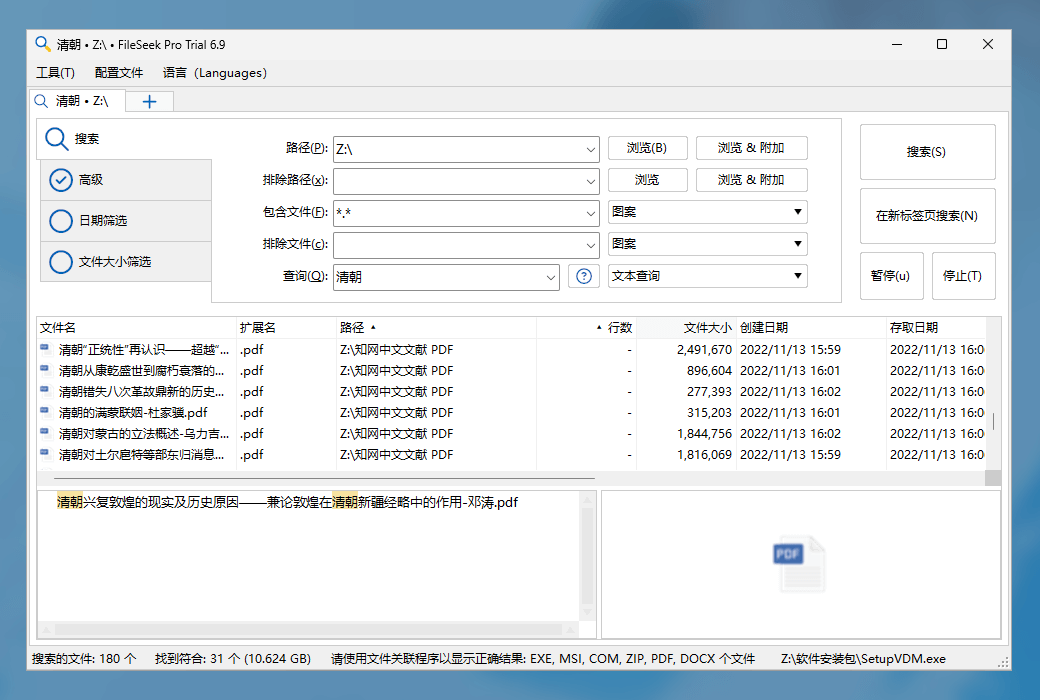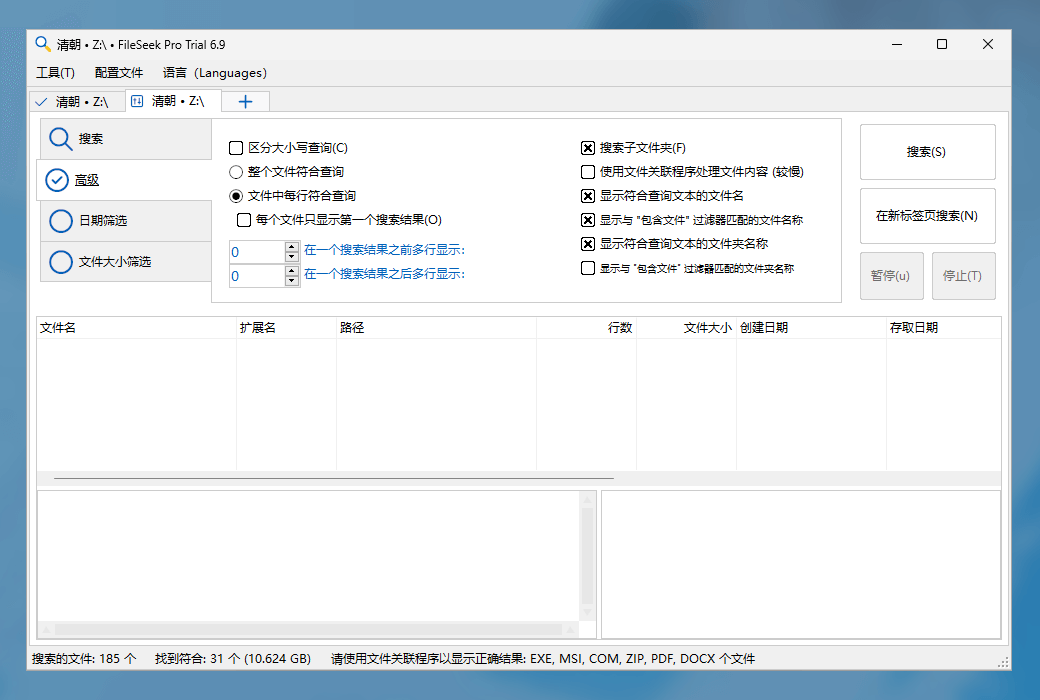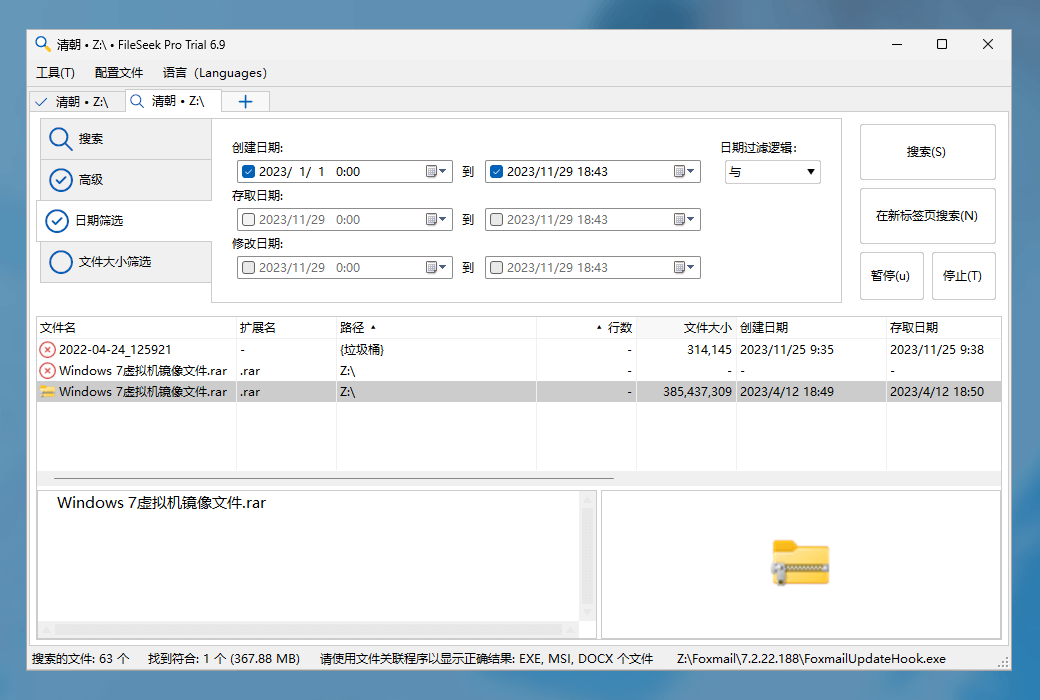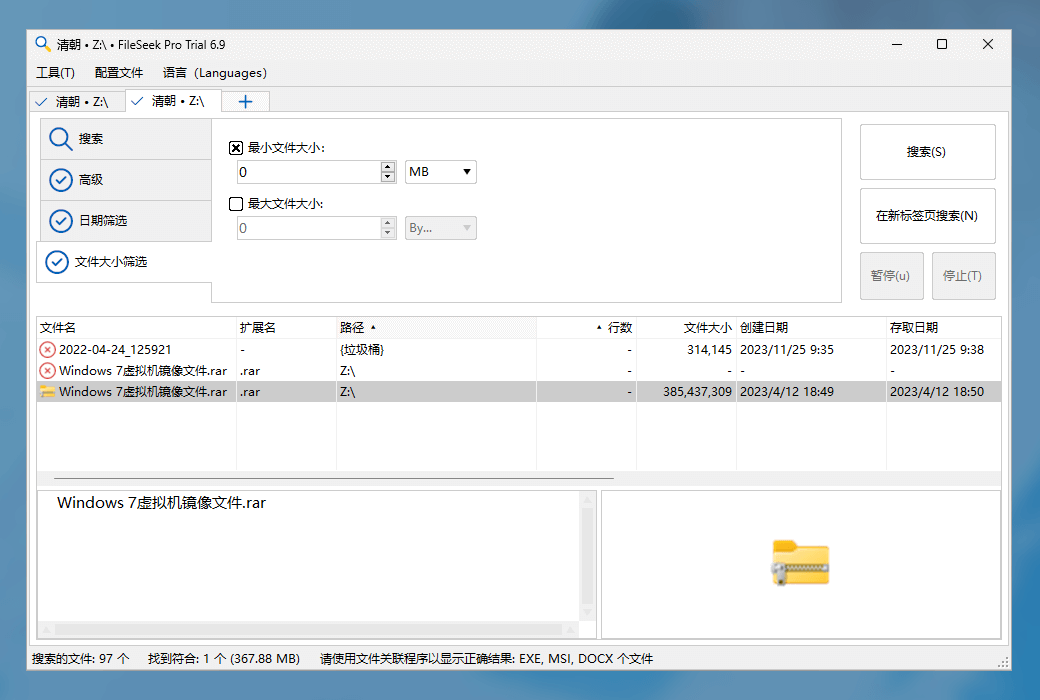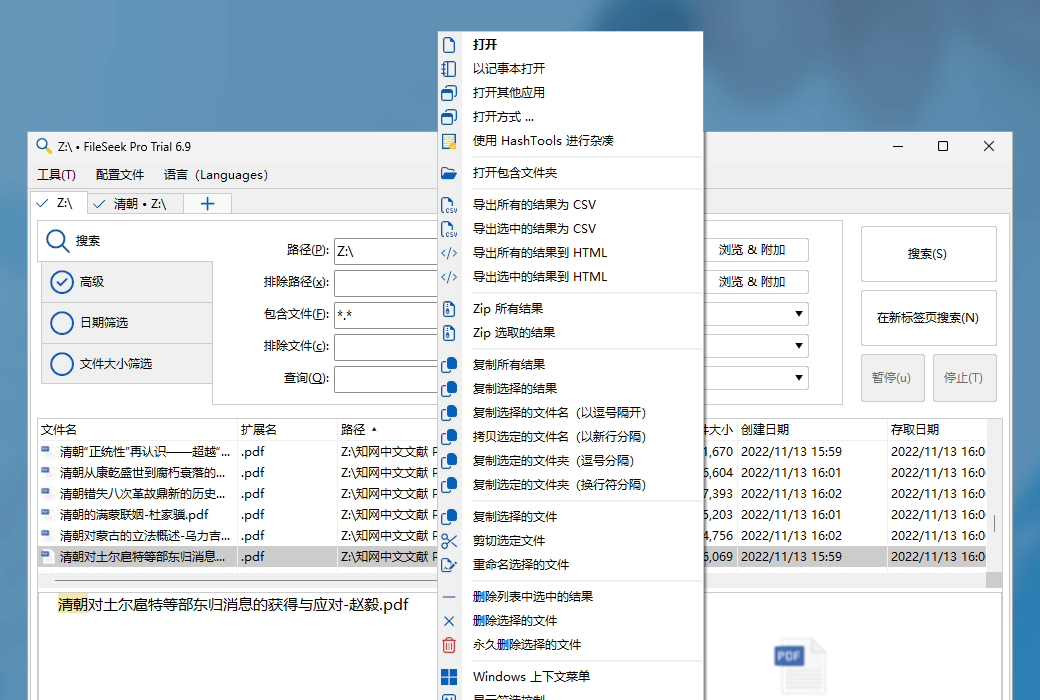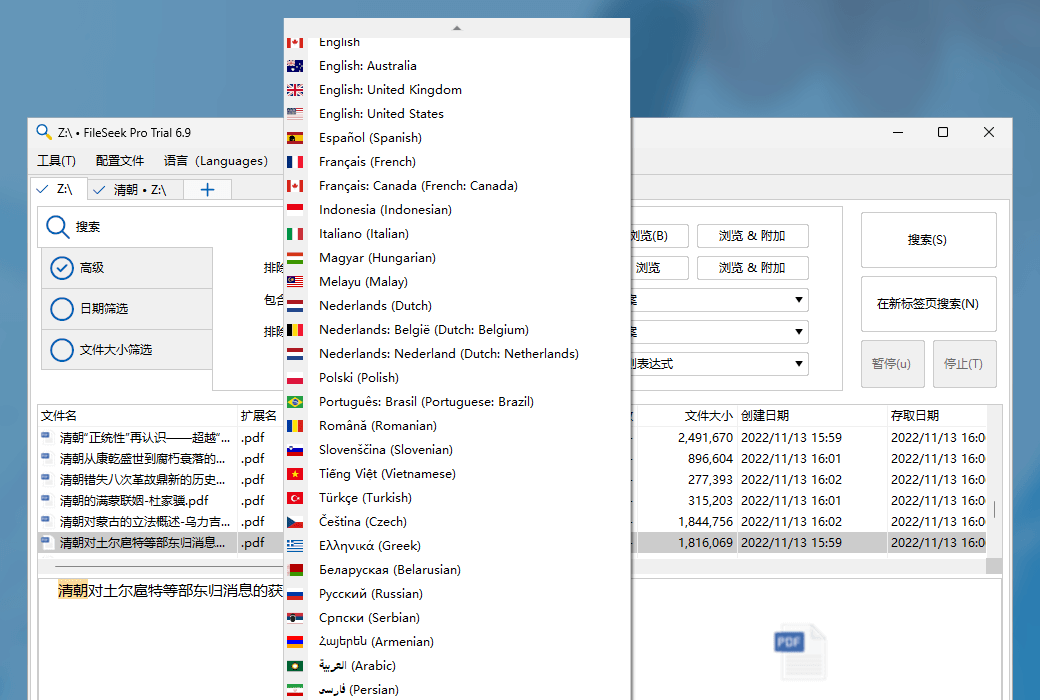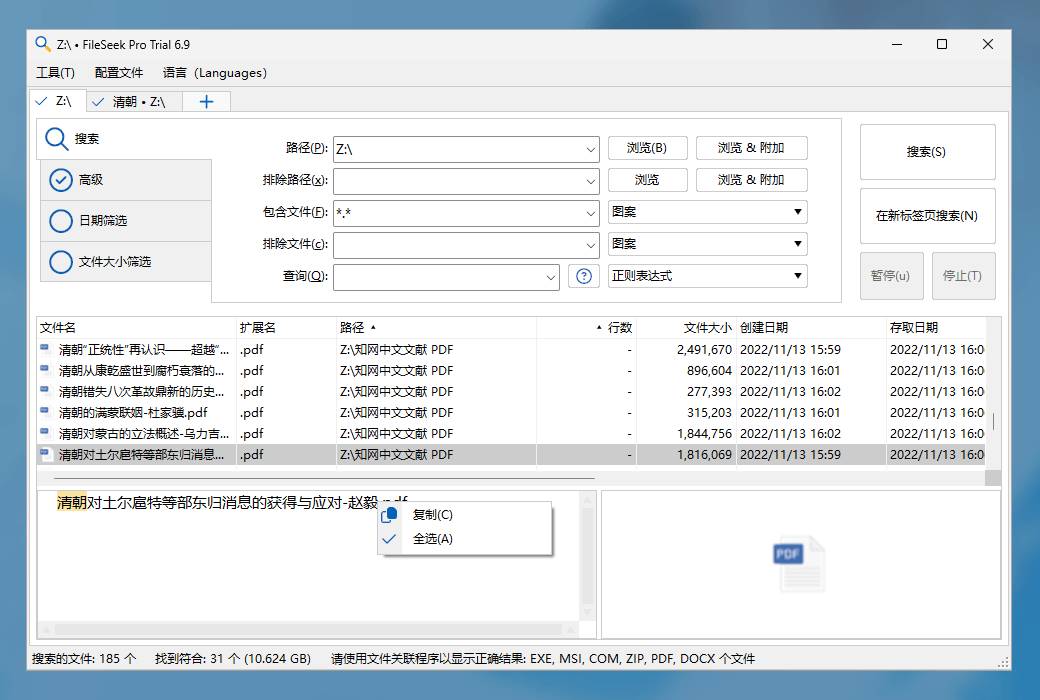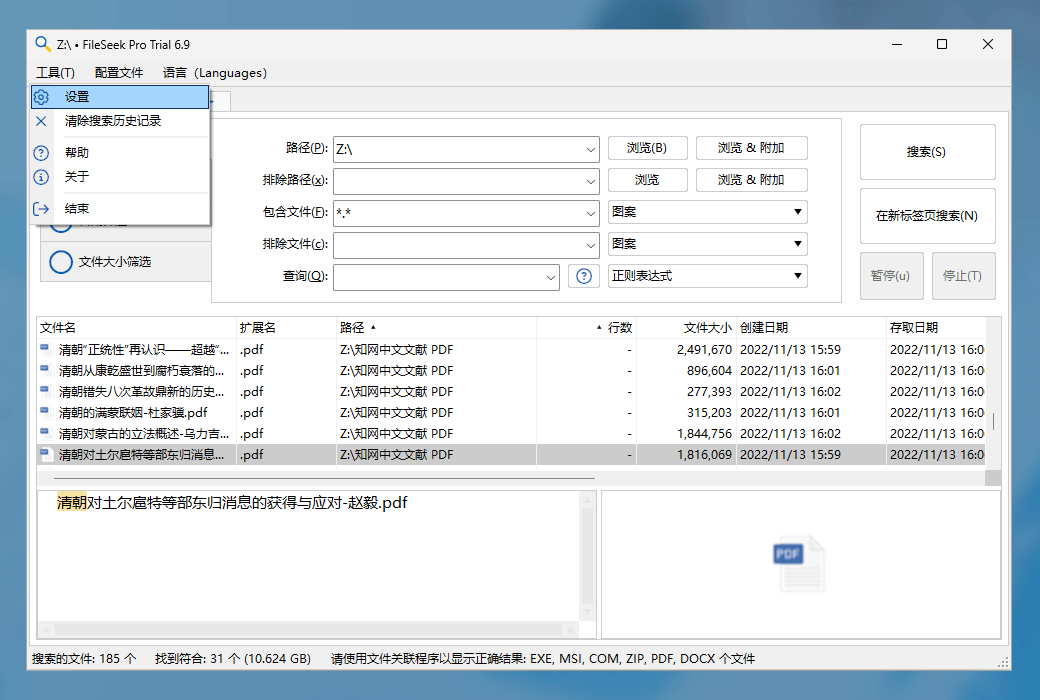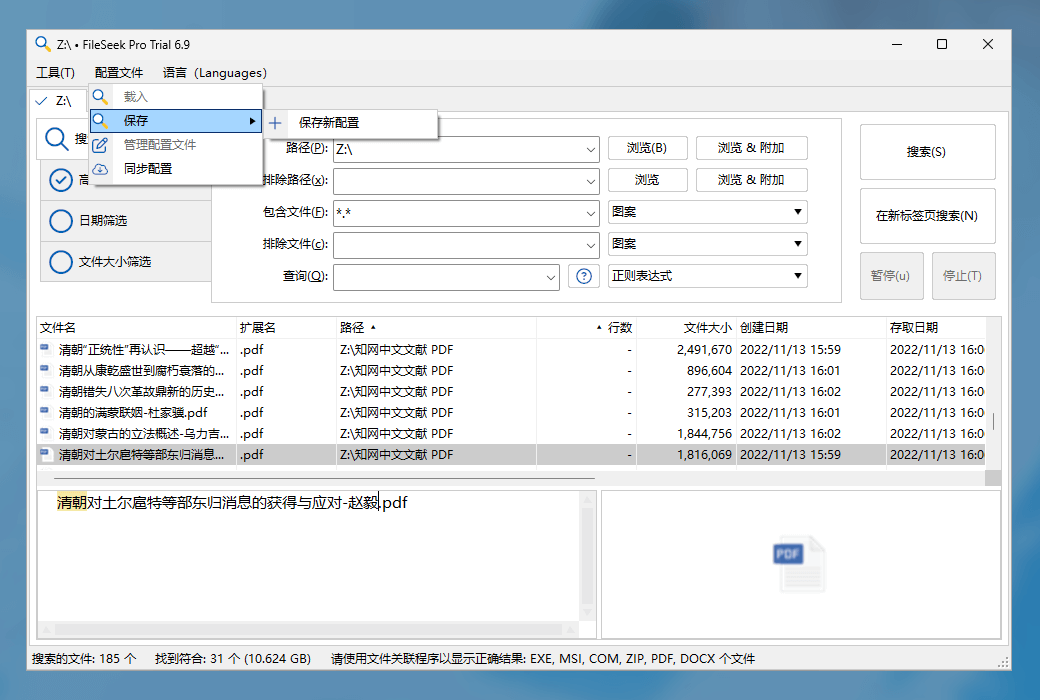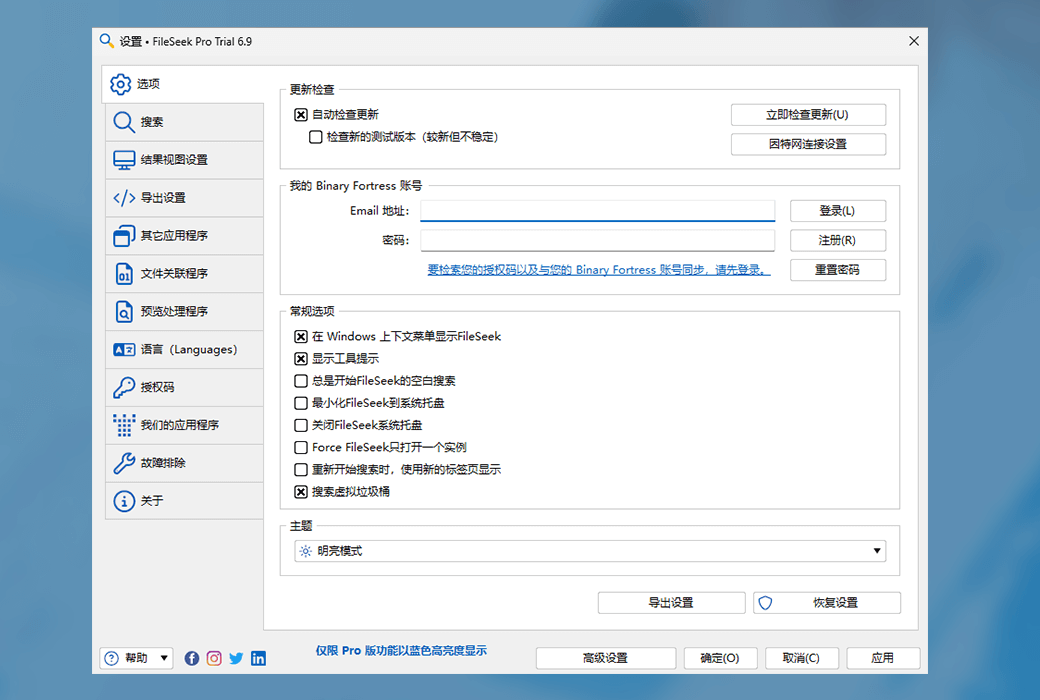You haven't signed in yet, you can have a better experience after signing in
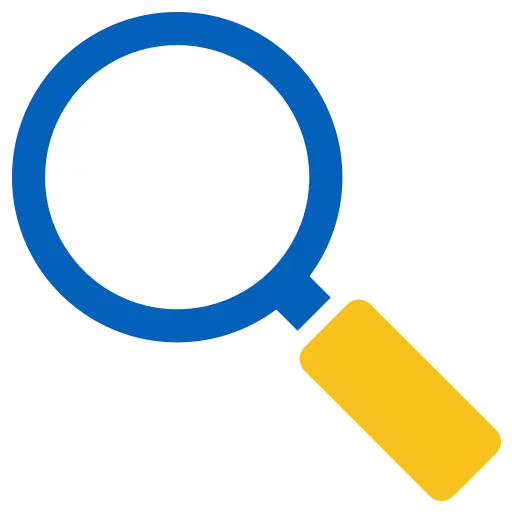 FileSeek file content quick search tool software
FileSeek file content quick search tool software
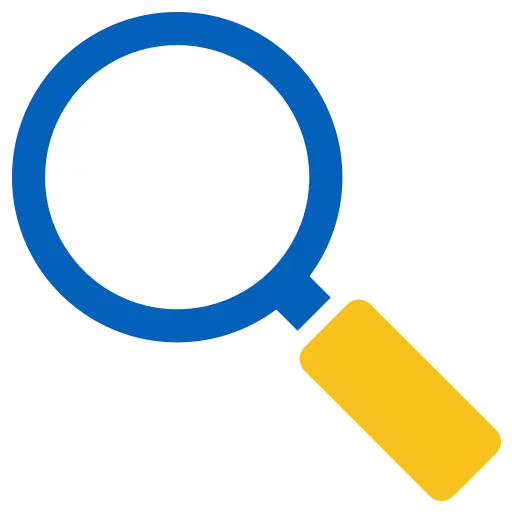
Activity Rules
1、Activity time:{{ info.groupon.start_at }} ~ {{ info.groupon.end_at }}。
1、Activity time:cease when sold out。
2、Validity period of the Group Buying:{{ info.groupon.expire_days * 24 }} hours。
3、Number of Group Buying:{{ info.groupon.need_count }}x。
Please Pay Attention
1、Teamwork process: Join/initiate a Group Buying and make a successful payment - Within the validity period, the number of team members meets the activity requirements - Group Buying succeeded!
2、If the number of participants cannot be met within the valid period, the group will fail, and the paid amount will be refunded in the original way.
3、The number of people required and the time of the event may vary among different products. Please pay attention to the rules of the event.
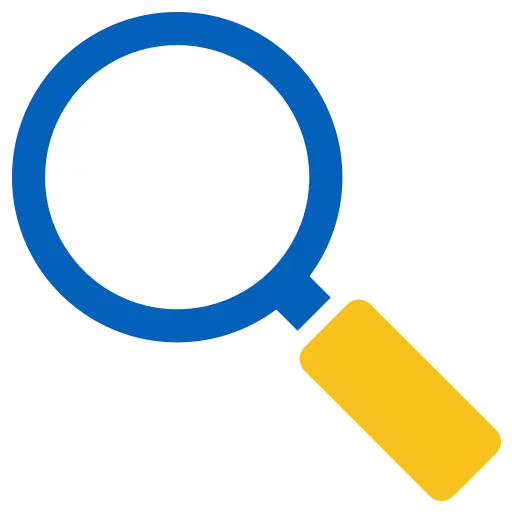
FileSeek file content quick search tool software
FileSeek is a simple and easy-to-use file search tool that includes advanced features for users. Use simple text queries to search for your files, or to fully control regular expressions. You can even synchronize search settings between computers.
- Quick Search
FileSeek uses multi-threaded technology to improve search speed, enabling it to outperform any Windows search. Without a backend search index, closing FileSeek will never affect the performance of the computer.
- Search for configuration files
Search profiles improve your workload by saving search criteria as a search profile. Save, load, or modify the most common searches to make your life easier.
- Optional card interface
The tab based search interface of the cartridge interface and FileSeek eliminates the need to wait for the search to complete before starting a new one. You can start searching in another tab without opening another window, keeping the taskbar tidy.
- Advanced Query
Advanced queries use FileSeek's query language or regular expressions to search for specific information within files or folders. Give up simple searches and unpredictable results, and start getting the information you need from your computer.
- Synchronize your settings
Synchronize your settings between computers to easily access your search profile anytime, anywhere. Synchronization is automatic, and your search profile is always up-to-date.
- Search result operation
Search result operations save search results in different formats for easy reference in the future or to perform common tasks such as copying, deleting, and dragging to other applications. Select the FileSeek you want when you choose from many predefined options, double-click on the search results, and make your search experience completely yours.
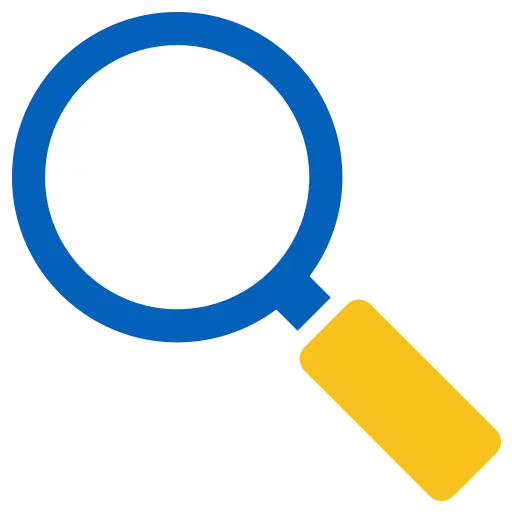
Official website:https://www.fileseek.ca
Download Center:https://fileseek.apsgo.cn
Backup Download:N/A
Delivery time:Manual online processing
Operating platform:Windows
Interface language:Supports Chinese interface display, with multiple languages available.
Update instructions:The software manufacturer promises to use it permanently and provide free updates.
Pre purchase trial:30 day free trial.
How to receive the goods:After purchase, the activation information will be sent to the email address at the time of placing the order, and the corresponding product activation code can be viewed in the personal center, My Orders.
Number of devices:Single player version: supports one user to install and activate on one computer, while multi player version: supports one user to install and activate on multiple of their own computers.
Replacing the computer:Uninstall the original computer and activate the new computer.
Activation guidance:Run the software, right-click on the software icon in the tray and click "Settings". In the pop-up window, select the "Authorization Code" button and activate it according to the prompts.
Special instructions:To be added.
Reference materials:https://www.fileseek.ca/Purchase

Any question
{{ app.qa.openQa.Q.title }}